Cloud provider tools
Cloud providers offer a range of monitoring and alerting tools to help users effectively manage their database environments within the cloud. These tools provide real-time insights, enable proactive issue detection, and enhance overall operational efficiency. This section will provide an in-depth exploration of cloud provider tools from popular vendors.
AWS CloudWatch (Amazon Web Services)
Amazon CloudWatch is a comprehensive monitoring and management service offered by AWS. It plays a crucial role in monitoring the health, performance, and operational aspects of various AWS resources, including databases. CloudWatch gathers data from different AWS services, presents it in a unified interface, and provides insights that empower users to optimize their applications and resources. Let’s have a deeper look at AWS CloudWatch.
The following are its key features and functionality:
- Metrics collection: CloudWatch collects metrics from AWS resources, including databases, in real time. These metrics cover a wide range of aspects, such as CPU utilization, memory usage, disk I/O, and more, and are stored for future analysis and can be used to create custom dashboards and alerts.
- Dashboards: CloudWatch allows users to create customizable dashboards that provide a visual representation of key metrics. These dashboards enable quick and easy monitoring of the health and performance of your database environment.
- Alarms and alerts: CloudWatch allows you to set up alarms based on specific metric thresholds. When a metric breaches or crosses a parameter defined in the metric – that is, a defined threshold – an alarm triggers and sends alerts to designated recipients via various notification methods such as email, SMS, and more.
- Logs and insights: CloudWatch also provides capabilities for collecting, storing, and analyzing logs. CloudWatch Logs Insights allows you to query and analyze log data efficiently, aiding in troubleshooting and identifying patterns.
- Anomaly detection: CloudWatch uses machine learning algorithms to detect anomalies in metrics. This feature helps in identifying unusual behavior that may not be captured by traditional static thresholds.
- Automated actions: CloudWatch can trigger automated actions based on alarm states. For example, you can set up automatic scaling of your database instances in response to high CPU utilization.
- Integration: CloudWatch seamlessly integrates with various AWS services, including Amazon RDS, Amazon DynamoDB, Amazon Redshift, and more. This ensures comprehensive monitoring of your AWS database resources.
Here’s why AWS CloudWatch is popular:
- Comprehensive monitoring: CloudWatch provides a single platform for monitoring various AWS services, making it a centralized solution for managing different resources.
- Real-time insights: CloudWatch provides real-time visibility into the health and performance of your resources. This immediacy enables timely responses to potential issues.
- Automation: The integration of alarms with automated actions enables proactive and responsive management. For example, automatic scaling helps maintain optimal performance under varying workloads.
- Customization: CloudWatch offers the flexibility to create custom dashboards and alarms based on specific requirements. This customization ensures that you monitor what matters most to your application.
- Scalability: CloudWatch is designed to handle large-scale environments. It can efficiently manage a vast number of metrics and resources, making it suitable for both small and large applications.
- Cost-efficiency: CloudWatch’s pay-as-you-go pricing model ensures that users only pay for the metrics they collect and the features they use, making it a cost-effective solution.
- Ease of use: CloudWatch provides an intuitive user interface, making it accessible to users with varying levels of technical expertise.
AWS CloudWatch is popular among users because it empowers them to monitor, manage, and optimize their AWS resources effectively. Its diverse set of features, real-time insights, and seamless integration with various AWS services make it a go-to choice for organizations seeking comprehensive monitoring and management capabilities within their cloud environments.
Figure 10.1 depicts the integration of CloudWatch and CloudAlarm in AWS and how it facilitates sending email alerts:
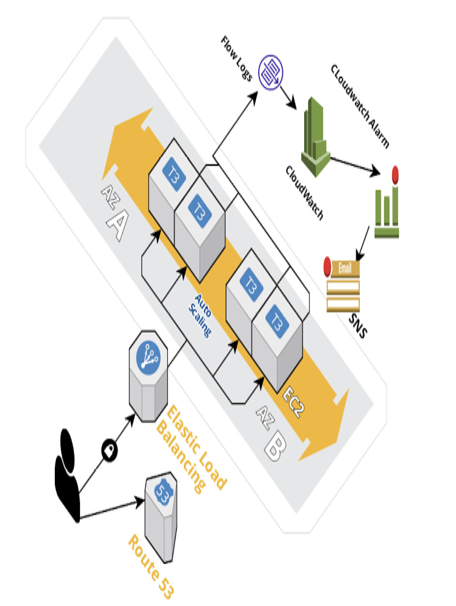
Figure 10.1: The CloudWatch, CloudAlarm, and SNS services in AWS